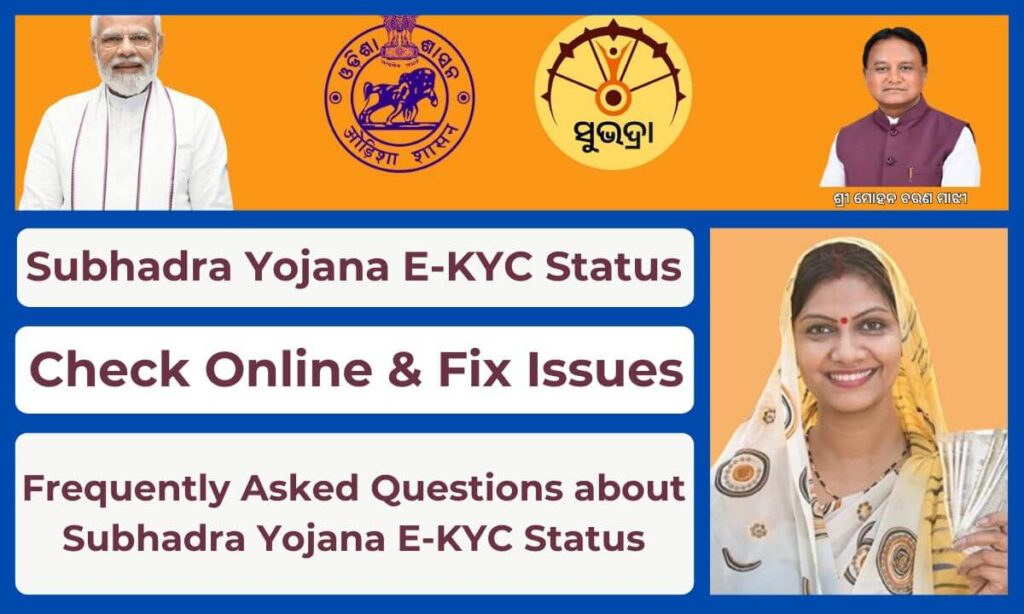
The Odisha government has launched the Subhadra Yojana to provide financial assistance to needy women and empower them economically. To avail the benefits of this Yojana, eligible women must complete the Subhadra Yojana E-KYC verification process. Financial assistance will be provided only after the verification process has been completed.
If you have applied for this Yojana and want to check your Subhadra Yojana E-KYC, follow the steps given below.
Steps to Check Subhadra Yojana E-KYC Online
Visit the Official Website
First, open the official website of the Subhadra Yojana. This portal offers facilities such as online application, status checking, and beneficiary list viewing.
Locate the “Application Status” Option
Locate the “Application Status” option on the website’s main page and click on it. This will take you to a new page where you need to enter your Aadhaar number.
Enter Aadhaar Details
Enter your 12-digit Aadhaar number carefully on the new page. Your Aadhaar number is required to verify your identity and link it to the Subhadra Yojana database.
Accept the Declaration
Before proceeding, tick the declaration checkbox and agree to Aadhaar-based authentication. This step is necessary to ensure transparency and security.
Log in to View Status
After accepting the declaration, click the login button. Then, verify your identity by entering the OTP received on your registered mobile number. After successful verification, your Subhadra Yojana E-KYC status will be displayed on the screen, which may be one of the following:
Pending – Your application is currently under review.
In Process – Your application is in the verification process.
Approved – Your e-KYC verification has been successfully completed.
Rejected – Your application has been declined because of an error.
Necessary Action Based on Subhadra Yojana E-KYC Status
If Subhadra Yojana E-KYC is Approved
No further action is required from you. You will soon receive financial assistance under the Yojana.
If Subhadra Yojana E-KYC is Pending or Rejected
The possible reasons for rejection and their solutions are given below:
Difference Between Aadhaar and Application Details
If the information on your Aadhaar card differs from that in the Subhadra Yojana application, the e-KYC may fail.
Solution: Review all the information in the application and update your Aadhaar details if necessary.
Incorrect or Incomplete Information
If the documents are incorrect, incomplete, or not uploaded properly, the e-KYC verification may fail.
Solution: Upload all required documents correctly and clearly.
Aadhaar Not Linked to Mobile Number
If the Aadhaar card is not linked to your mobile number, OTP-based verification may fail.
Solution: Link your Aadhaar to your mobile number by visiting the nearest Aadhaar Seva Kendra.
Network or Server Issues
At times, the verification process may be delayed due to network or server downtime.
Solution: Try again after some time.
What to Do If Your Subhadra Yojana E-KYC is Rejected?
If your application is rejected, take the following corrective steps:
Update Aadhaar Details
If the information on your Aadhaar card and the application differs, correct it by visiting the nearest Aadhaar Service Center.
Upload All Required Documents
Ensure that all documents are uploaded clearly and correctly.
Reverify Your Details Before the Deadline
Completing the e-KYC verification on time is very important.
The Odisha government has made the verification process completely online and simple. If you face any problems in the e-KYC process, make the necessary corrections and reapply. Always use the official government portal to check your status and submit applications.
Visit the Subhadra Yojana Portal regularly for latest updates.
Frequently Asked Questions about Subhadra Yojana E-KYC Status
What is Subhadra Yojana?
Subhadra Yojana is a financial assistance scheme launched by the Odisha government to support economically weaker women.
How can I check my Subhadra Yojana e-KYC status online?
To check your e-KYC status, visit the official Subhadra Yojana website, click on “Application Status,” enter your Aadhaar number, accept the declaration, and log in using OTP authentication. Your status will then be displayed on the screen.
What are the possible e-KYC status results for Subhadra Yojana?
Your e-KYC status may be:
Pending – Under review.
In Process – Verification ongoing.
Approved – Successfully verified.
Rejected – Declined due to errors.
What should I do if my e-KYC status is rejected?
If your e-KYC is rejected, check for errors such as mismatched Aadhaar details, incomplete documents, or Aadhaar not linked to a mobile number. Correct the issues and reapply before the deadline.
How can I resolve Aadhaar mismatches in the Subhadra Yojana application?
If your Aadhaar details do not match the application, visit the nearest Aadhaar Seva Kendra to update your details and reattempt the e-KYC verification.
Can I check my Subhadra Yojana e-KYC status without Aadhaar?
No, Aadhaar is mandatory for checking your e-KYC status, as it is used to verify your identity in the Subhadra Yojana database.
What if my Aadhaar is not linked to my mobile number?
If your Aadhaar is not linked to your mobile number, OTP verification will fail. Visit an Aadhaar Seva Kendra to link your mobile number to Aadhaar before reapplying.
Is there a deadline for completing e-KYC for Subhadra Yojana?
Yes, you must complete e-KYC verification within the specified deadline to receive financial assistance under Subhadra Yojana. Regularly check the official website for updates.
What should I do if the Subhadra Yojana portal is not working?
If the website is down, it may be due to server issues. Wait for some time and try again later. Ensure you have a stable internet connection.
Where can I get help if I face issues with e-KYC verification?
For any issues related to e-KYC verification, visit the official Subhadra Yojana website or contact the designated helpline number for assistance.
